Introduction to Proxmox
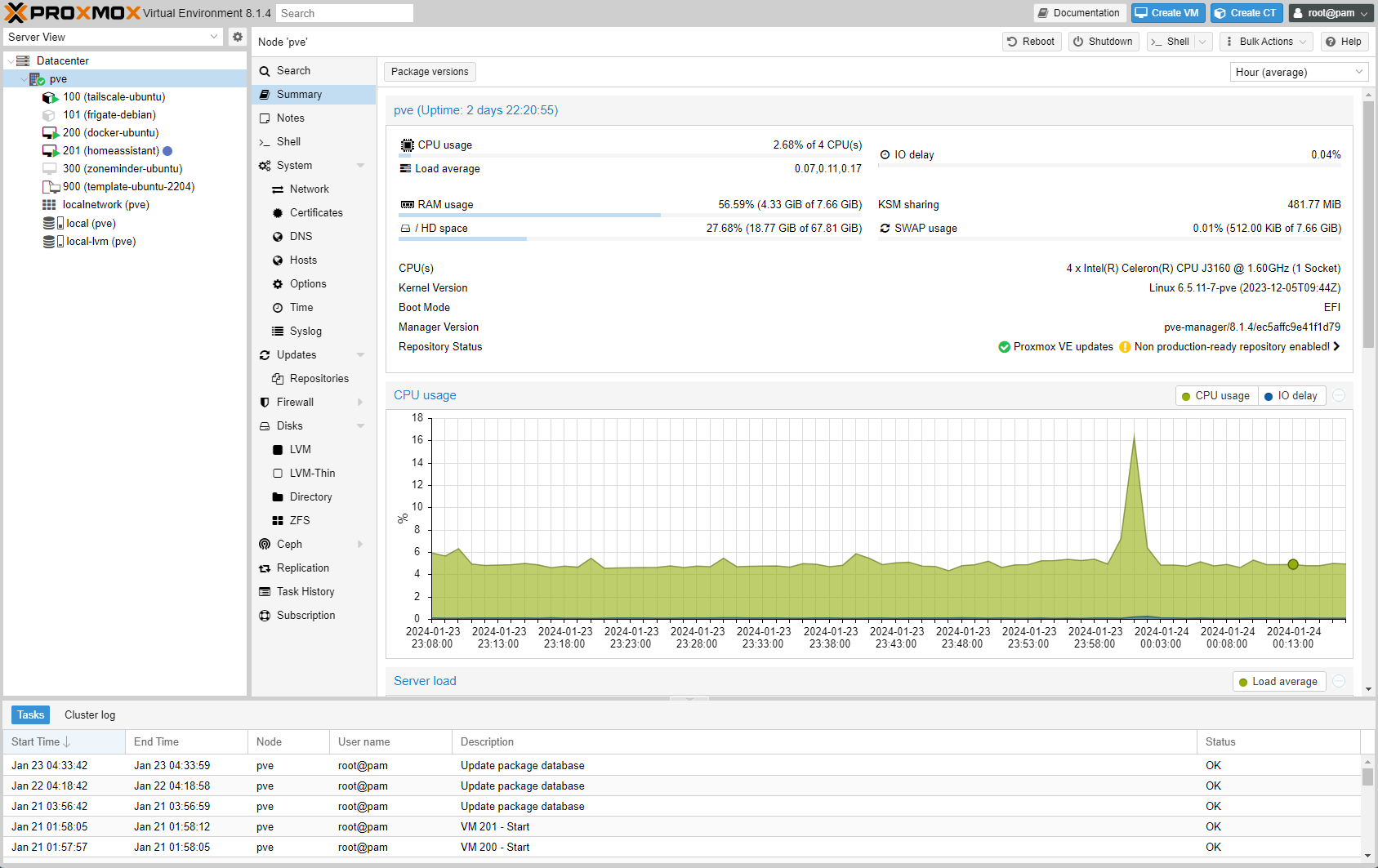
I first started using Proxmox when setting up Home Assistant at a second location. At the time, my Home Assistant was running as a Docker container on a Synology DS918+ managed via Portainer. Duplicating the Synology NAS setup would be prohibitively expensive and unnecessary as I really only needed the compute and not the storage. I could have loaded Home Assistant onto a Raspberry Pi and been done with it, but since I had a Protectli Vault FW4B handy from previous endeavors with the pfSense Firewall, now seemed a good a time as any to play around with Proxmox on it!
What is a Protectli?

The Protectli Vault FW4B is a specialized mini PC designed for use as a firewall or router. Proxmox can be installed on any standard computer but this one has some perks! It's built with a Celeron J3160, 4 gigabit ethernet NIC ports, mSATA SSD, and your usual computer fixings like HDMI and USB. Since it's fanless and uses about 12W peak, I can tuck it away and forget about it. Additionally, the 4 NIC ports also makes it possible to add a firewall VM in the future!
But what is Proxmox?

I'm glad you asked! The Proxmox Virtual Environment is a hypervisor that allows you to run several virtual machines on one host. It's similar to VirtualBox in that they are both hypervisors but VirtualBox needs to negotiate with the host OS (e. g. Windows or Mac) for resource allocation while Proxmox can directly access on the underlying resources. Additionally, Proxmox supports LXCs, a well-known isolated Linux virtual environment container similar to Docker.
In this setup, Home Assistant OS is running as a separate VM. This makes managing updates, add-ons, and everything else a bit easier than the Home Assistant Docker container in my other setup (which I have also switched over since the writing of this article). As you can see, there are also a couple of LXCs running to enable tailscale and frigate as well as additional VMs for Docker containers and Zoneminder. Yes, a few of these services are redundant but I was testing them out to see what worked best! That's one of the great benefits of Proxmox, you can make as many virtual computers as host can handle!
If you're interested in learning more, read up on the next section walking through how to install Proxmox!


